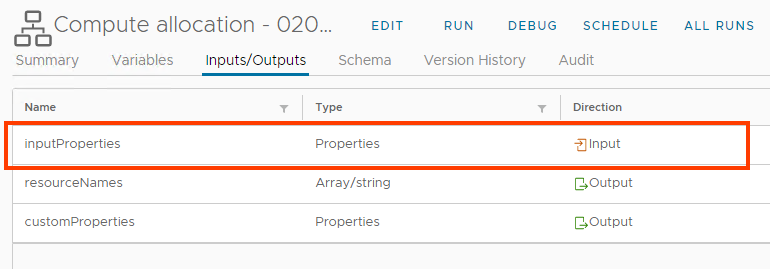Input paraments are available in vRO8 payload only in very early stages of deployment. For example you can easily get them in Deployment requested stage as a vRO8 payload in inputProperties variable
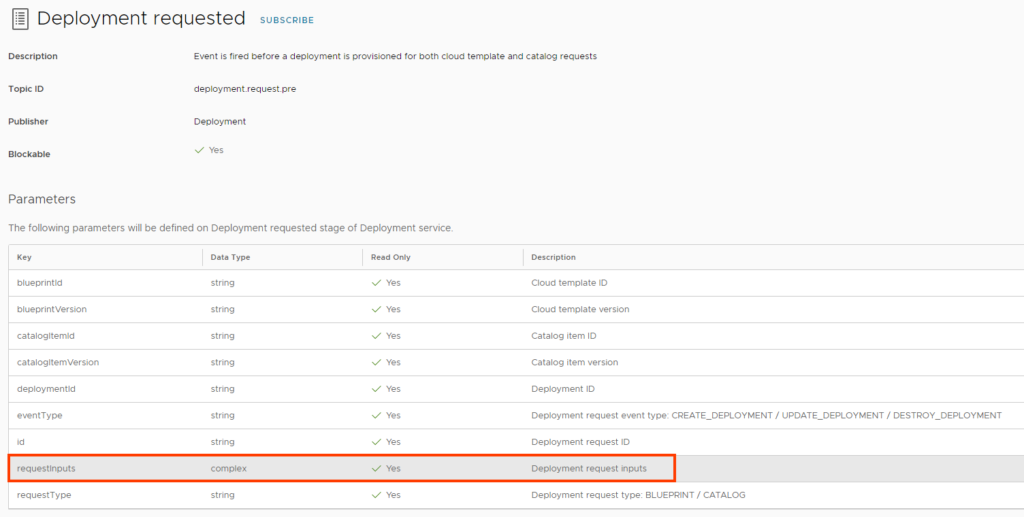
But what if you want to have access to your inputs data later in deployment process? You can of course make a REST call to vRA, get the deployment data and in deployment JSON you will find all the inputs. But REST calls also cost some time, and if you do a lot of them, this will add up to your VM deployment time.
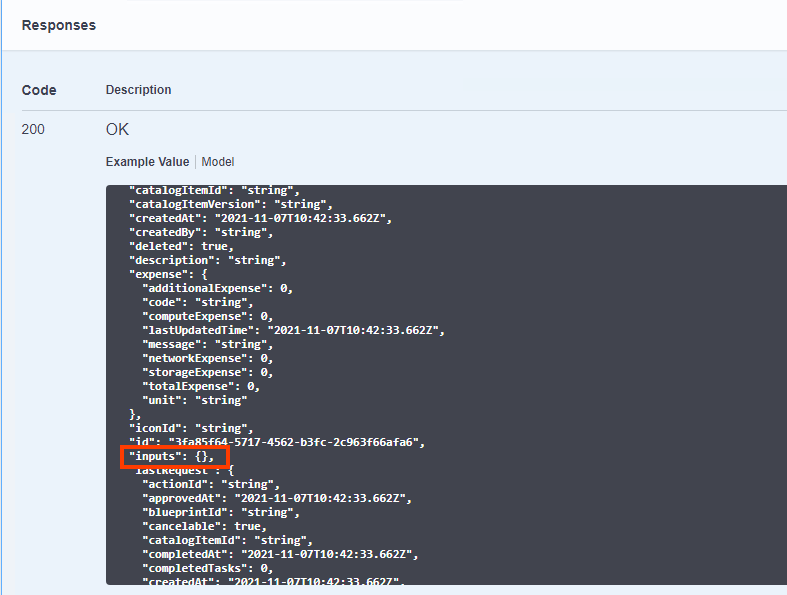
There is a very easy way around this problem. You can set up Costume Properties on your Cloud Template (blueprint) with a value for all your inputs this way you will be able to access all inputs values instantly on most of the stages with inputProperties variable like this:
Bluprint:
inputs:
size:
type: string
enum:
- x-small
- small
- medium
- large
- x-large
default: small
title: VM Size
hostname:
type: string
title: Hostname
pattern: '^[a-z]{3,5}$'
location:
type: string
enum:
- loc:claster1
- loc:claster2
title: Location
stage:
type: string
enum:
- 'stage:dev'
- 'stage:int'
- 'stage:prod'
title: Stage
resources:
VM:
type: Cloud.vSphere.Machine
properties:
Size: '${input.size}'
Hostname: '${input.hostname}'
Location: '${input.location}'
Stage: '${input.stage}'
image: rhel8
flavor: '${input.size}'
constraints:
- tag: '${input.location}'
- tag: '${input.stage}'
networks: []
vRO input variable access:
var size = inputProperties.customProperties.Size;
var hostname = inputProperties.customProperties.Hostname;
var location = inputProperties.customProperties.Location;
var stage = inputProperties.customProperties.Stage;
Remember to set up an input variable inputProperties of type Properties in your workflow like this: